Have you seen a beautiful word cloud like this and wondered what it could be used for?
Wordle started to catch the public attention only a few years ago, especially among people who are in academia. Since we are living in a world full of printed words, why can't we make them more fun to read and add a little creativity and randomness? Created by Jonanthan Feinberg, Worldle satisfies people's artistic needs of seeing all words appear on one page based on frequency information from a text they provide.
It has been a long time since I wanted to integrate Wordle into my ESL classes, and thanks to some wonderful ideas offered by Nik Peachey in his Learning Technology blog, I now finally get a chance to write an evaluation on the application of Wordle in ESL reading & vocabulary classes.
The following evaluation is based on Hubbard's (2012) Methodological Framework. In this evaluation, I have also proposed a specific activity one can use in a content-based reading class.
1. Technical preview: Wordle can be run on either Windows or iOS system with updated Java. It could be a bit tricky to get it work at first place in a computer lab, especially if students are using different browsers without Java update. My recommendation, learning from trail and error, is to check with the lab assistant first and have Java updated on all computers before using Wordle in the computer lab.
2. Operational description: There are two ways to obtain a word cloud via Wordle, as shown in the screenshot below.
One way is to directly copy and paste texts into the text-box. Different from most online corpora tools, Wordle can take copied information directly from website, PDF files, and Word documents, in addition to txt files. The other way is to enter the URL of any social network with an Atom or RSS feed. Once a word cloud is generated, one can also change the scheme of it to make it more visually appealing. I have input my Advanced CALL blog URL into this search box, and the following word cloud was the one I have chosen to show to others:
The words in bigger font are associated with higher frequency words in my blog. It's interesting to see these words closely represent the nature of my blog as an informal and educational blog, with some words (e.g., students, American, ESL, & language) reflecting the targeted learner population and other words revealing popular content (e.g., wondering, WebCorp, & Listening).
3. Teacher fit: Different from most educational applications/softwares, Wordle is designed more for artistic expression and entertainment than for classroom-use purposes. However, this should not discourage teachers from using it. The open-ended design of Wordle makes it fit for all kinds of learners and classroom settings. In a computer lab setting, teachers can lead students to generate word clouds together using their own texts or assigned readings. In a traditional classroom with or without a podium computer, teachers can either show an already-made word cloud via the projector, present it as a handout, or post it on the wall.
4. Learner fit: How learners react to Wordle may differ depending on their preferred learning styles. On one hand, some learners, especially visual learners, would be thrilled to explore it and fascinated by the artistic elements it brings. On the other hand, some learners would be confused by the randomness of the words and frustrated by activities designed based on Wordle. This difference in learning style places a caution on introducing Wordle in different ESL classrooms: Depending on how comfortable their learners feel towards using word clouds, teachers may decide whether to use it as a major input, a visual aid, or just as a supplementary materials.
5. Implementation schemes: There are a variety of ways to use Wordle in an L2 reading & vocabulary classroom. I am going to introduce one pre-reading activity using Wordle in an advanced-level content-based Core computer-lab classroom. Since Astronomy is such a fascinating topic, I am going to use it as the content area focused in this Core class, using the word cloud I presented at the beginning of this blog entry.
1) The students will first be asked to study the words in this cloud following the frequency order. For words that they are not sure of, teachers can encourage the students to check them out via an online corpus, like COCA.
2) After knowing all the words, students will be asked to form into pairs/small groups and discuss the possible topics generated from this word cloud. As an alternative, a writing activity can be designed in which students write down complete sentences or research questions based on the word cloud.
3) After guessing the topics, students will then be directed to do a search on Google using high frequency words from the word cloud as keywords. Students will be asked to share their findings and save the readings they have located.
4) An extra-class work can be assigned to all students based on their search results. They can be asked to write a short summary of the article they decide to read and report to class the next day.
6. Appropriateness judgments: Wordle is an interesting tool that can be easily adapted to different kinds of ESL classes, given the condition that learners are not opposed to the idea of learning words in a random and visual way. It has zero cost to the teacher and the students, and they can actually own the word clouds generated from the website. I would strongly recommend teachers to try it out to use it as an alternative way of introducing reading and vocabulary activities.


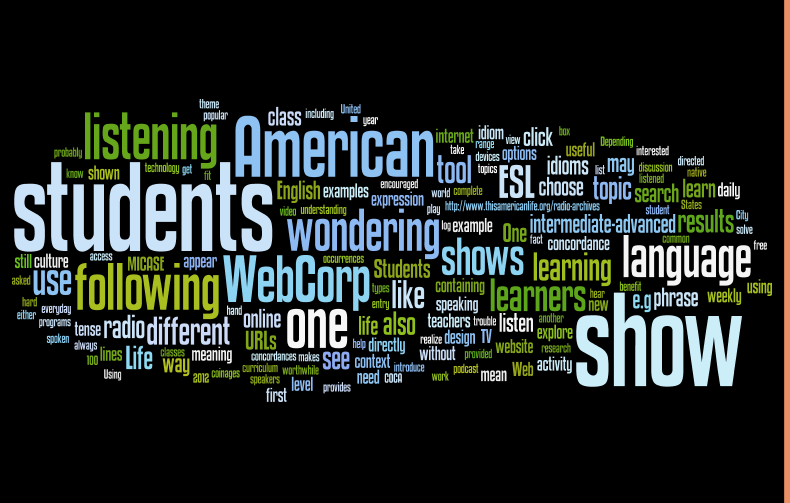
No comments:
Post a Comment