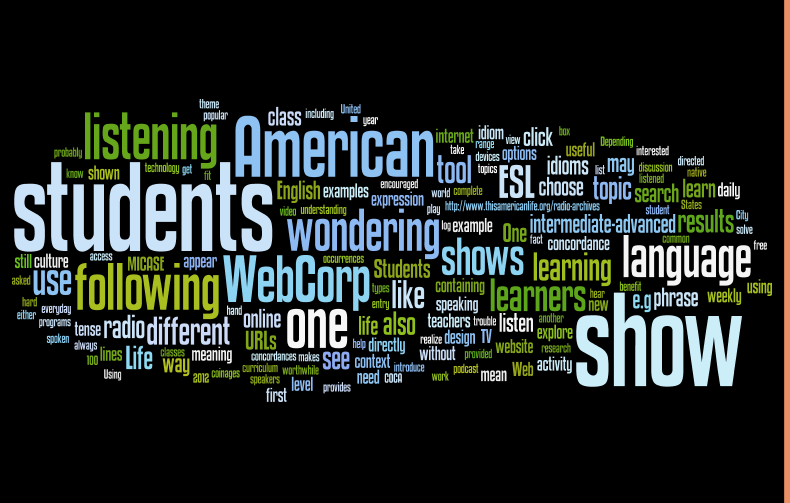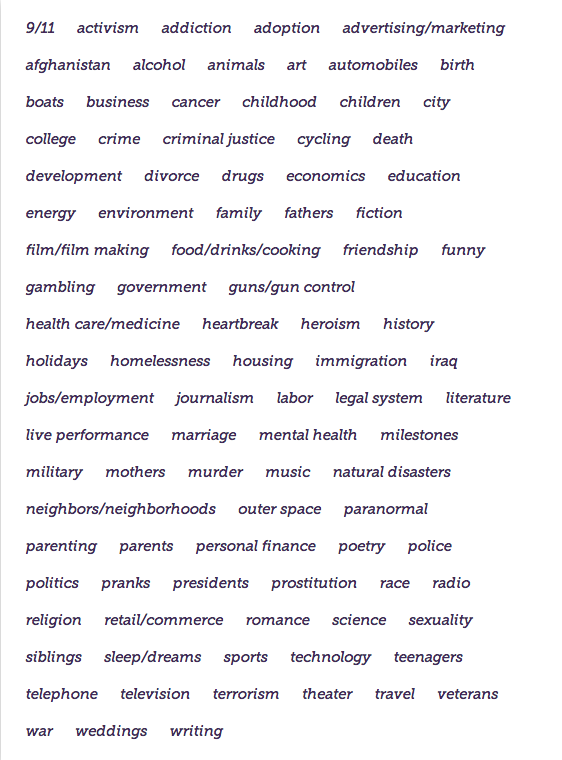MediaWiki is a major tool that has been designed to serve the popular website Wikipedia. The homepage provides lots of technical information on how to configure, download, install, and use MediaWiki, and a complete instructional manual can be located via this link: Manual
1. Technical Preview: As someone who considers herself relatively
tech-savvy, I still have to say that MediaWiki does not have a user-friendly
interface. The downloaded software was not able to install successfully on my
PC, and overall configuration had been a long and strenuous journey.
2. Operational Description: Searching on MediaWiki works pretty
much the same as in other websites. One can type in a key phrase in the search
box and browse the results that are listed on the website. I have to say that I
am surprised that the results were quite limited in number and scope when I
searched in English. Since I will be teaching a sample essay on the fall of Soviet Union this week to demonstrate the genre of cause and effect, I typed in the key phrase "Soviet Union" via the search box. Major search results can be viewed as below--I am very disappointed with what I can find here; only maps and pictures of the flag do not help a lot with the pre-reading and pre-writing instruction I wanted to carry out.
3. Teacher Fit: MediaWiki is not designed for pedagogical purposes from the starting point. It is a high-end collaborative writing and editing tool used by professionals who are wiki writers and editors. Unfortunately, the main purpose of the majority of ESL teachers is not to train themselves and their students become professional wiki writers and editors. However, this could be an interesting tool to conduct further exploration if one is interested in the history and development of Wikipedia and would like to utilize them in making lesson plans. If this is the case for you, check out the technology blog from MediaWiki to know more about the updates and past of Wikipedia: https://blog.wikimedia.org/c/technology/
4. Student Fit: MediaWiki is not suitable for ESL students to use as a general searching or writing tool due to its complicated set-up. However, students who are into web engineering might be interested to conduct independent study projects. Despite its difficulty to be implemented in general classrooms, MediaWiki might have potential in a Writing-Across-Curriculum (WAC) programs for computer science and web design majors.
5. Implementation Schemes: From downloading, installing to configuring, MediaWiki could be a whole-semester course to learn just by itself. The whole implementation scheme is too complicated to be described here and would not make into a useful lesson for an ESL writing class. I have included the link to the complete installation guide here for anyone who's interested in learning about it: https://www.mediawiki.org/wiki/Manual:Installation_guide
6. Appropriateness Judgments: I am quite surprised and feel disappointed that MediaWiki is actually listed as one of the useful resources at the end of Elola & Oskoz's (2012) article on "Writing Between the Lines: Acquiring the Presentational Mode Through Social Tools". It is perhaps indeed a great wiki writing tool for professionals who know what they are doing; however, for regular ESL teachers and students, I would suggest staying away from MediaWiki and use some other wiki tools that are more user friendly, such as Google Site or Wikispace.